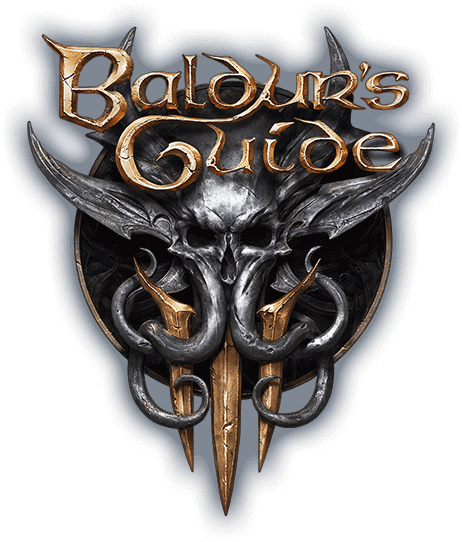Can You Pause in the Game?
Fans of open-world RPGs may quickly notice one of the most surprising quirks in Baldur’s Gate 3: the absence of a traditional pause button! In this massive, story-driven game, that seems to have thought of everything, you can’t just hit pause and grab a snack without worrying about missing something important.
So, why doesn’t Baldur’s Gate 3 let you pause? Well, it seems like it was supposed to be all about immersion. The game’s real-time exploration sections are designed to feel alive, like the world keeps moving whether you’re paying attention or not. While that’s cool for storytelling and atmosphere, it can also lead to some pretty awkward moments if you need to step away during a cutscene or in the middle of walking down the street. Doesn't seem very immersive if an adventuring party is suddenly left standing frozen like they had a collective stroke.
A lot of players have chimed in about this online. Some love the uninterrupted flow and how it makes the world feel more real. Others? Not so much. If you’ve ever been forced to miss a cutscene because life got in the way, you’re not alone. Plenty of people have voiced their frustrations on forums, asking for a better way to handle interruptions without losing the immersion the game known for.
But don’t worry, there is a workaround! You can switch to turn-based mode if you're not already in combat. Turn-based mode effectively freezes the action around you, giving you some breathing room. It’s not quite the same as a traditional pause, but hey, it gets the job done if you need to take an AFK moment without letting the game run wild.

To manually enter turn-based mode, hold the right trigger to open the radial menu (or press the Shift + Space keys simultaneously on a PC). From there, use the left thumbstick and select the “Turn-Based Mode” option to toggle it on or off. Note: On a PS5, it may be possible to simply click the left thumbstick to quickly exit turn-based mode.