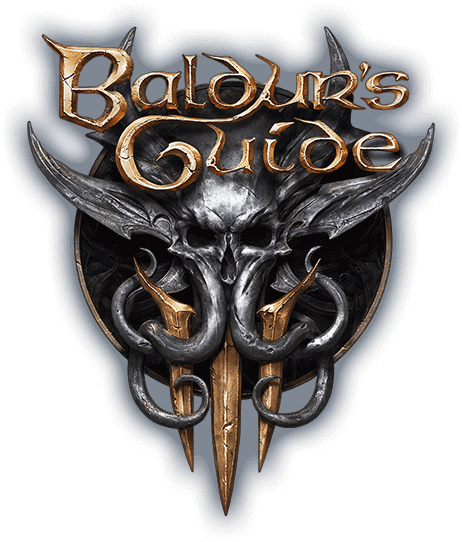Best Early Tips (Part 1)
Baldur's Gate 3 is a very complex game. It takes the average person months to complete all the quests. So why not make your experience the most effective possible from the jump with these helpful beginner tips?
Save Yourself
Baldur's Gate 3 is impressively stable, so you won’t need to save constantly out of fear of crashes. However, saving frequently can be helpful if you want the option to undo a choice you’re unhappy with. While some purists might call this “save scumming” or even cheating, I see it as playing your way. You bought the game, so enjoy it however you like! There’s no honor in sticking with a frustrating outcome that might lead you to abandon your campaign altogether. Reloading a previous save lets you explore the story and gameplay in a way that’s more enjoyable for you, whether it’s achieving a better skill check, testing a new combat strategy, or experimenting with role-playing decisions. Just keep in mind that auto-saves in the game are surprisingly rare, so manual saves are your best tool for keeping your options open.
Get Behind the Wheel
Learning how to customize your activity wheel is time well spent. I’m planning a separate article with detailed instructions on customizing your activity wheel (or Hotbar, as it’s called on PC). Until that’s ready, take some time to experiment with arranging actions in the slots that suit you best, prioritizing them based on how often you use them. Getting the hang of this feature early on will make your gameplay much smoother, and you’ll thank yourself later!
Don Your Sorting Hat
When managing your party’s inventory, you can sort items by category to keep things organized. Over time, you’ll accumulate a lot of gear, which can lead to inventory bloat – especially if you make your strongest characters carry the bulk of the load. Fortunately, Baldur’s Gate 3 allows any character to use items directly from another character’s inventory during combat, making this "bloat" less of an issue. This feature is incredibly handy, and one I hope they never remove. Sorting, however, becomes a real time-saver. For example, if my Barbarian is carrying most of the party’s consumables, I can filter to show only Scrolls when my Wizard needs one in the heat of battle, keeping combat smooth and efficient. Sorting is also invaluable when selling junk to vendors. I often sort by "most recent" to quickly locate newly looted items to pawn for gold. Familiarizing yourself with the inventory sorting options can streamline gameplay and help you focus on the adventure ahead.
The Magic Wardrobe
There's no need to carry food, drinks, or camp supplies on your person. You can automagically “teleport” them to the chest in your camp by just activating the drop-down menu and selecting the “Send to Camp” option. These items weigh a lot and can encumber you quickly while adventuring if you don't use this option (I do this with food and drinks right out of barrels and crates). Fortunately, you don't need to do anything special once back at camp to consume them during resting periods. They will be consumed directly from your camp chest when selected from the dining menu before Long Rests.
Glamping
Speaking of your camp, it should serve as the primary storage for unique loot and story items. Throughout your adventures, you’ll often find interesting items that no one in your party can use right away. Instead of lugging them around, you can send them straight to camp. Combat gear, especially armor, tends to be among the heaviest items, making it impractical to carry at all times. Treat your camp chest like a personal safety deposit box, keeping your pockets light and organized.
I Can Do This All Day
Remember to cast long-lasting buff spells, like Mage Armor and Aid, before leaving camp. Spells with the “Duration: Until Long Rest” label remain active until you take a long rest, allowing you to recast them again when you wake up. Many of these spells are passive ("cast and forget") and provide powerful benefits, making it a smart habit to use them before setting out on your adventures.
It's Not A Man Purse
Think of pouches and bags in Baldur’s Gate 3 as folders on your computer. You can open a folder to view its contents and close it again for a cleaner, more organized interface. Containers in BG3 work similarly, allowing you to tidy up your inventory. For instance, you can store all your keys in a keyring, group books and scrolls into a single bag, stash alchemy and crafting ingredients in one pouch, and arrows and bombs in another. I tend to do this with poisons and potions as well. Taking a moment to sort your items into their respective containers reduces inventory clutter and makes finding what you need much easier. You can also distribute these bags among your companions to share the load, ensuring your main character isn’t weighed down. And as mentioned earlier, any character can use items during combat, even if it means digging through another party member's inventory to do so.
Multiplicity
To select more than one item at a time in your inventory, hold down the button for multiselect mode (usually on Xbox or on PS) and use the Left Stick to navigate to the desired items. Then select each desired item to highlight it (usually on Xbox or on PS). This feature is particularly useful when trading with merchants, especially after gathering a hefty collection of loot on your adventures. While the "Add to Wares" option can streamline the process, I often prefer selling items manually to take one last look and ensure I’m ready to part with them. Multi-selecting makes this process quick and efficient, saving time and hassle.
Rearranging the Furniture
At lower levels, when your selection of AOE spells is limited, your stronger characters can move furniture or crates to block doorways or create obstacles for enemies. While enemies will eventually break through these barriers, the extra time this tactic provides can be invaluable for positioning your party and making other strategic preparations.
Everybody Jump Around
While out of combat, you can quickly jump without navigating the activity wheel. Simply press up on your controller’s directional pad (commonly called the “d-pad”) to activate the jump function (the Z key on PC). From there, aim your jump, and the game will let you know if it’s out of range. For downward jumps, it will also warn you if the jump will result in hit point damage. If you jump as the main character, your party members will typically follow suit, leaping to keep up—unless the distance exceeds their STR level.
Attention Target Shoppers
To select a specific target from a group of enemies using a controller, hold down the Right Trigger and use the Left Stick to highlight the desired target. A faster alternative is to use the left and right buttons on the controller's d-pad. On PC, you can cycle through targets by pressing the Right Bracket ] key to move to the next target and the Left Bracket [ key to move to the previous target.
When Push Comes to Shove
One of the most effective maneuvers, especially at lower levels, is the ability to "shove" enemies. When used tactically, this action can send foes tumbling down stairs or off cliffs to their demise. You can also shove enemies back into the radius of AOE spells or hazardous environments for extra damage. However, be mindful of where you send them—if you shove them into an inaccessible area or lethal terrain, like a lava pool or a cavernous pit, their treasures will be lost along with them.
Make a Splash
Potions aren't just for chugging. You can throw potions in combat. This technique even works for healing potions, and you can catch multiple allies in the splash area to heal them all. Some elixirs can be thrown as well, but not all of them. I'll be writing a separate article on which can and can't be thrown.
Not the Red Swords
Seeing a circular, red, sword-like symbol on the ground in combat indicates that your character will take an opportunity attack if they move away from an enemy in proximity. That means they get a free attack on you as you cross their path or retreat from their reach. This can be prevented by more tactical movements or using the “Disengage” movement action.
Very Sneaky, Sir
Similar to the quick jump function mentioned above, there’s an easy way to enter sneak mode (crouching). Simply hold the down button on your controller’s directional pad. This will put your entire party into sneak mode. If the selected character has split from the party, only they will crouch.
Very, Very Sneaky, Sir
Until you get access to Greater Invisibility, you can cast a spell that obscures vision, like Darkness or Fog Cloud, in order to do some pilfering without getting caught. Any spell that breaks line of sight to a guard or vendor, for example, will allow you to steal items with no one the wiser.